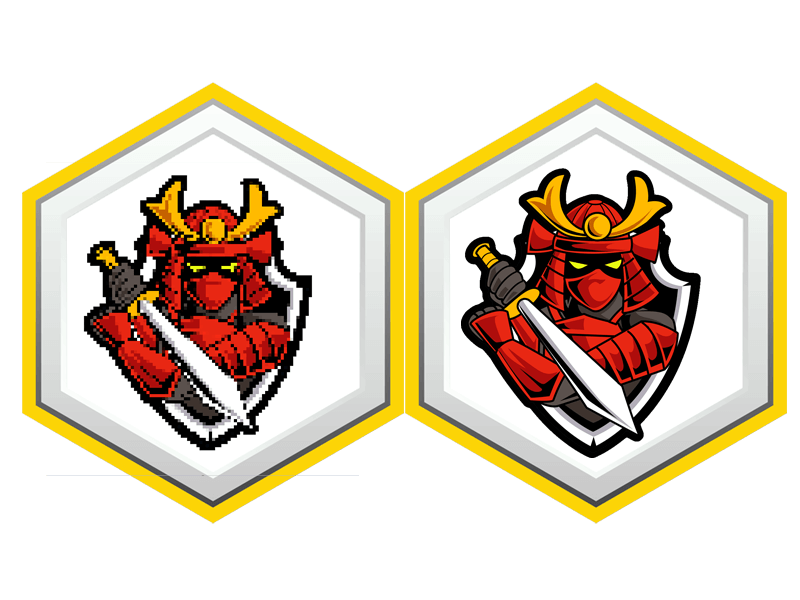In the digital realm, where pixels reign supreme, vector art stands out as a beacon of scalability and crispness. Unlike raster images, built from a grid of individual pixels, vector art utilizes mathematical equations to define shapes and lines, making it infinitely scalable without losing quality. This unique characteristic makes vector art the ideal choice for logos, icons, illustrations, web graphics, and more. But what if you have a beautiful photograph or a compelling raster image that you want to transform into the elegant world of vectors? This is where image-to-vector conversion tools come into play. These tools bridge the gap between pixels and vectors, offering a range of options for extracting lines, shapes, and colors from your source image and reconstructing them as vector graphics. This comprehensive guide will delve into the ins and outs of converting images to vector art, exploring different methods, tools, and techniques to help you achieve stunning results.
What is Vector Transformation?
Vector transformation is a mathematical operation that allows you to manipulate the shape, size, and orientation of a vector graphic. This process involves applying a series of transformations, such as scaling, rotation, translation, and shearing, to the vector object. By adjusting these parameters, you can create new vector shapes, resize existing ones, or even distort them to achieve a specific design.
Scaling
Scaling is the process of resizing a vector graphic while maintaining its proportions. You can scale a vector object up or down, depending on your design needs. This is one of the key advantages of vector art, as it can be enlarged or reduced without losing quality or sharpness.
Rotation
Rotation is the process of rotating a vector graphic around a specific point, known as the pivot point. This allows you to orient the object at any angle, enabling you to create dynamic and visually interesting compositions.
Translation
Translation is the process of moving a vector graphic to a new position on the canvas, without changing its size or orientation. This is useful for positioning elements within a design or creating complex layouts.
Shearing
Shearing is a transformation that distorts the shape of a vector graphic by shifting one or more of its sides. This can create the illusion of depth, tilt, or other visual effects, adding visual interest to your designs.
What is Vector Translation?
Vector translation is a specific type of vector transformation that involves moving a vector graphic from one position to another without changing its size or orientation. This is a fundamental operation in vector graphics, as it allows you to position and arrange various elements within a design.
Understanding the Coordinate System
To perform vector translation, you need to understand the coordinate system used by the vector graphics software. Most vector editing programs, such as Adobe Illustrator or Inkscape, use a Cartesian coordinate system, where the x-axis represents the horizontal position and the y-axis represents the vertical position.
Translating Vectors
To translate a vector graphic, you simply need to specify the new x and y coordinates where you want the object to be positioned. The vector will then be moved to the new location, maintaining its original size and rotation.
Combining Transformations
Vector translation can be combined with other vector transformations, such as scaling, rotation, or shearing, to create more complex effects. By applying multiple transformations in sequence, you can precisely position and manipulate vector graphics within your design.
What is Raster to Vector Conversion?
Raster to vector conversion, also known as image vectorization, is the process of converting a raster image (such as a photograph or a bitmap) into a vector graphic. This process involves analyzing the source image, identifying its shapes, lines, and colors, and then reconstructing these elements as vector-based objects.
Tracing Techniques
There are several techniques used in raster to vector conversion, including:
- Manual Tracing: This involves manually tracing the outlines of the source image using vector drawing tools, such as the pen tool or the bezier curve tool. This method requires a high level of skill and attention to detail, but it can produce the most accurate results.
- Automated Tracing: Many vector graphics software programs offer automated tracing tools that can analyze the source image and generate vector paths based on the detected edges and color regions. This is a faster process, but the results may require some manual adjustments.
- Live Trace: Some vector editing programs, like Adobe Illustrator, offer a "Live Trace" feature that allows you to convert a raster image to vector in real-time. This can be a convenient option, but the results may not be as precise as manual or automated tracing.
Handling Color and Gradients
During the raster to vector conversion process, it's important to consider how colors and gradients will be handled. Some conversion tools may simplify the color palette or flatten gradients, while others may preserve more detailed color information.
Adjusting and Refining the Vector Output
After the initial conversion, you may need to refine the vector graphic by adjusting the paths, adding or removing nodes, and fine-tuning the colors and shapes to match your design vision. This manual polishing step can be time-consuming but is often necessary to achieve the desired result.
What is Translation Vector in Crystal?
In the context of crystal structures, the translation vector is a fundamental concept that describes the repeating pattern of atoms or molecules within the crystal lattice. This translation vector defines the unit cell, which is the smallest repeating unit that can be used to construct the entire crystal structure.
Unit Cell and Lattice Parameters
The translation vector in a crystal is typically represented by the three lattice parameters: a, b, and c. These parameters define the dimensions of the unit cell and the angles between the axes (α, β, and γ). The combination of these six values (a, b, c, α, β, γ) fully describes the crystal's translation vectors and the underlying symmetry.
Primitive and Non-Primitive Unit Cells
Depending on the crystal system, the unit cell can be either primitive or non-primitive. A primitive unit cell contains only one lattice point, while a non-primitive unit cell may contain multiple lattice points. The choice of unit cell can affect the complexity of the crystal structure description and the calculations involved.
Practical Applications
Understanding the translation vectors in crystal structures is essential for various fields, such as materials science, solid-state physics, and structural biology. These translation vectors are used to analyze the symmetry, predict the physical and chemical properties, and even determine the atomic positions within the crystal.
What is Translation Vector in Math?
In mathematics, a translation vector is a vector that represents the displacement or movement of an object or coordinate system from one position to another. This concept is fundamental in various areas of mathematics, including linear algebra, geometry, and vector calculus.
Defining Translation Vectors
A translation vector can be represented as a column vector or a row vector, depending on the context. The magnitude and direction of the translation vector determine the distance and orientation of the displacement.
Applying Translation Transformations
Translation transformations can be applied to various mathematical objects, such as points, vectors, and geometric shapes. When a translation transformation is applied, the object is moved to a new position without changing its size, shape, or orientation.
Homogeneous Coordinates and Transformation Matrices
In many mathematical and computational applications, translation transformations are often represented using homogeneous coordinates and transformation matrices. This allows for the combination of translation, rotation, scaling, and other transformations into a single matrix operation, simplifying the calculations and operations.
Practical Applications
Translation vectors have a wide range of applications in mathematics, including but not limited to:
- Computer graphics and animation
- Rigid body transformations in physics and engineering
- Image processing and computer vision
- Coordinate system transformations in geographic information systems (GIS)
- Spatial data analysis and modeling
Understanding the properties and uses of translation vectors is crucial in various mathematical and scientific disciplines.
What is Vector Value?
In the context of vector graphics, the term "vector value" refers to the numerical information that defines the characteristics of a vector object, such as its position, size, rotation, and other attributes. These vector values are typically stored as a set of mathematical coordinates and parameters within the vector file format.
Coordinate Values
The most fundamental vector values are the coordinate values, which describe the position of the vector object on the canvas. These coordinates are typically expressed in a Cartesian coordinate system, with x and y values representing the horizontal and vertical positions, respectively.
Size and Scale Values
Vector objects also have size and scale values, which determine the dimensions of the graphic. These values may include the width and height, as well as scaling factors that can be applied to resize the object.
Rotation and Skew Values
Vector objects can also have rotation and skew values, which define the orientation and distortion of the graphic. Rotation values specify the angle of rotation, while skew values describe the degree of shearing or slanting applied to the object.
Color and Appearance Values
In addition to the geometric properties, vector objects can also have color and appearance values, such as fill colors, stroke colors, and opacity levels. These values are essential for defining the visual characteristics of the vector graphic.
Practical Applications
Understanding vector values is crucial for working with vector graphics, as these values allow you to precisely control and manipulate the various elements of your design. By adjusting the vector values, you can create complex and dynamic vector-based artwork, layouts, and illustrations.
What is Vector Unit?
In the context of vector graphics, a vector unit is a measurement used to specify the size and scale of vector objects. Unlike raster images, which use pixels as the fundamental unit, vector graphics rely on numerical values to define the size and position of their elements.
Relative and Absolute Units
Vector units can be either relative or absolute. Relative units, such as percentages or proportions, define the size of an object relative to the overall canvas or container. Absolute units, such as inches, centimeters, or points, provide a fixed, measurable value for the object's dimensions.
Common Vector Units
Some of the most common vector units used in vector graphics software include:
- Pixels (px): A pixel-based unit, often used for web-based vector graphics or for compatibility with raster-based designs.
- Points (pt): A traditional print-oriented unit, where 1 point is approximately 1/72 of an inch.
- Inches (in) and Centimeters (cm): Absolute units based on physical measurements.
- Percentages (%): Relative units that define the size of an object as a proportion of the overall canvas or container.
Importance of Vector Units
Proper understanding and use of vector units are crucial for ensuring that vector graphics maintain their scalability and quality across different output media and sizes. By specifying the correct units, designers can ensure that their vector artwork will be properly sized and positioned, whether it's being used for print, web, or digital displays.
What is Vector Tracing?
Vector tracing, also known as image vectorization, is the process of converting a raster image (such as a photograph, illustration, or bitmap) into a vector graphic. This process involves analyzing the source image, identifying its shapes, lines, and colors, and then reconstructing these elements as vector-based objects.
Manual Tracing
One approach to vector tracing is manual tracing, which involves using vector drawing tools (such as the pen tool or the bezier curve tool) to manually trace the outlines and shapes of the source image. This method requires a high level of skill and attention to detail, but it can produce the most accurate and customizable results.
Automated Tracing
Many vector graphics software programs offer automated tracing tools that can analyze the source image and generate vector paths based on the detected edges and color regions. This is a faster process, but the results may require some manual adjustments to refine the vector output.
Live Tracing
Some vector editing programs, like Adobe Illustrator, offer a "Live Trace" feature that allows you to convert a raster image to vector in real-time. This can be a convenient option, but the results may not be as precise as manual or automated tracing.
Handling Color and Gradients
During the vector tracing process, it's important to consider how colors and gradients will be handled. Some conversion tools may simplify the color palette or flatten gradients, while others may preserve more detailed color information.
Adjusting and Refining the Vector Output
After the initial vector tracing process, you may need to refine the vector graphic by adjusting the paths, adding or removing nodes, and fine-tuning the colors and shapes to match your design vision. This manual polishing step can be time-consuming but is often necessary to achieve the desired result.
What is Vector in Illustrator?
In Adobe Illustrator, vectors are the fundamental building blocks of vector graphics. Vectors are defined by mathematical equations that describe the shape, size, and position of graphic elements, such as lines, curves, and shapes.
Vector Paths
In Illustrator, vectors are represented as paths, which are made up of anchor points and path segments. These paths can be manipulated and edited using various tools and commands, allowing you to create complex and scalable vector graphics.
Vector Attributes
Vectors in Illustrator have a range of attributes that can be adjusted, including:
- Fill color
- Stroke color
- Stroke weight
- Opacity
- Blend modes
- Effects and filters
These attributes can be used to customize the appearance of the vector graphic and create unique visual effects.
Working with Vectors in Illustrator
Illustrator provides a comprehensive set of tools and features for working with vectors, including the pen tool, the shape tools, the selection tools, and the transformation tools. These tools allow you to create, edit, and manipulate vector objects with precision and flexibility.
Vector Advantages in Illustrator
One of the key advantages of working with vectors in Illustrator is their scalability. Vector graphics can be resized without losing quality or sharpness, making them ideal for a wide range of design applications, from logos and icons to illustrations and technical diagrams.
What is Vector Area?
In the context of vector graphics, the vector area refers to the two-dimensional space occupied by a vector object or a collection of vector objects. This area is defined by the geometric properties of the vector, such as its shape, size, and position on the canvas.
Calculating Vector Area
The area of a vector graphic can be calculated using mathematical formulas that take into account the specific geometric properties of the vector. For example, the area of a rectangle can be calculated by multiplying its width and height, while the area of a circle can be calculated using the formula πr^2, where r is the radius of the circle.
Importance of Vector Area
Knowing the vector area is important for various design and layout tasks, such as:
- Ensuring that vector elements fit within a specific space or container
- Calculating the size and proportions of vector-based designs
- Determining the overall size and dimensions of a vector graphic
- Optimizing the placement and arrangement of vector objects within a composition
Vector Area in Design Software
Most vector graphics software, such as Adobe Illustrator or Inkscape, provide tools and features that allow you to measure and manipulate the area occupied by vector objects. These tools often include the ability to display the precise dimensions of a selected vector, as well as the option to snap objects to specific grid or alignment guides.
What is Vector Identity?
In the context of vector graphics, the vector identity refers to the unique set of characteristics that define a specific vector object. This identity is determined by the vector's geometric properties, such as its shape, size, position, and orientation, as well as its visual attributes, such as color, stroke, and any applied effects or transformations.
Key Components of Vector Identity
The vector identity is typically composed of the following elements:
- Coordinate values: The x and y coordinates that define the position of the vector object on the canvas.
- Size and scale: The width and height, as well as any scaling factors applied to the vector.
- Rotation and skew: The angle of rotation and the degree of shearing or distortion applied to the vector.
- Color and appearance: The fill color, stroke color, opacity, and any other visual characteristics of the vector.
- Transformations: Any additional transformations, such as mirroring, shearing, or distortion, applied to the vector.
Importance of Vector Identity
Maintaining the vector identity is crucial when working with vector graphics, as it ensures that the design elements remain consistent and recognizable across different applications, output media, and scaling scenarios. By preserving the vector identity, designers can ensure that their vector-based artwork, such as logos, icons, or illustrations, retain their visual integrity and branding consistency.
Editing and Manipulating Vector Identity
Most vector graphics software provide tools and features that allow you to view, edit, and manipulate the various components of a vector's identity. This enables designers to fine-tune the appearance and behavior of vector objects to meet their specific design requirements.
What is Free Vector in Physics?
In the context of physics, a free vector is a mathematical representation of a physical quantity that has both magnitude and direction, but is not associated with a specific point in space. Free vectors are typically used to describe physical quantities that can be applied or transferred from one location to another, such as forces, velocities, or displacements.
Conclusion
In conclusion, vectors play a crucial role in various disciplines, including mathematics, physics, computer graphics, and design. Whether representing geometric entities, physical quantities, or spatial transformations, vectors provide a versatile and powerful framework for modeling and manipulating information in a multidimensional space.
In mathematics, vectors are used to describe direction, magnitude, and position in Euclidean space, as well as to perform operations such as addition, subtraction, and scalar multiplication. In physics, vectors are employed to represent forces, velocities, and fields, enabling the quantitative analysis of physical phenomena and the formulation of scientific laws.
In computer graphics, vectors serve as the foundation for creating digital images, animations, and interactive experiences, allowing designers and developers to generate visually compelling content across a wide range of platforms and applications. By leveraging vector data structures, rendering techniques, and transformation operations, professionals can produce high-fidelity graphics, realistic simulations, and immersive virtual environments.
Overall, the concept of vectors embodies a rich and diverse set of principles and applications that continue to drive innovation and creativity in the fields of science, technology, and art. Whether exploring the depths of theoretical mathematics, simulating complex physical systems, or crafting engaging visual narratives, vectors remain an indispensable tool for expressing ideas, solving problems, and shaping our understanding of the world around us.