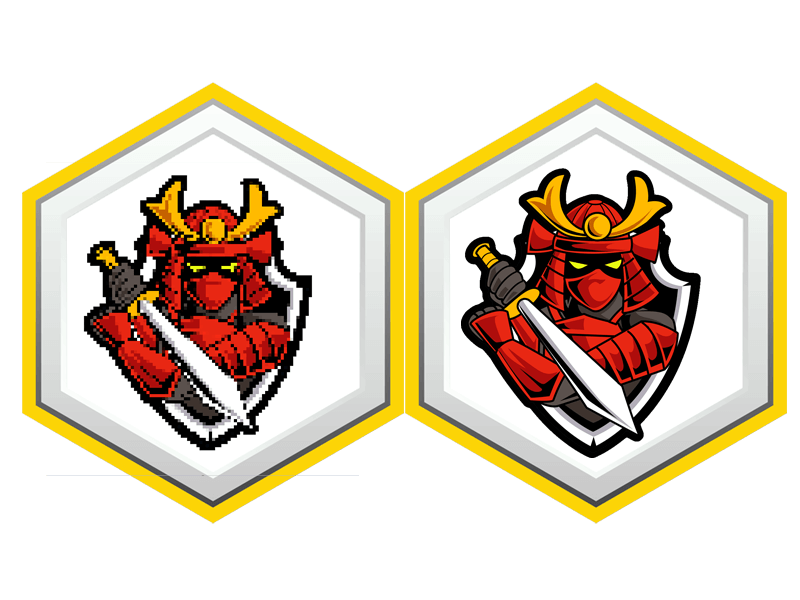I've found various options for free embroidery digitizing software like My Editor, Brother Embroidery, Bernina Artlink, Ink/Stitch, and Hatch. These programs offer different features from user-friendly tools to complex design support. Trying these out could help you find the right fit for your digitizing needs.
Key Takeaways
- Explore free options like My Editor, Brother software, Bernina Artlink, Hatch, and Ink/Stitch.
- Utilize free trials like Hatch's 30-day trial for advanced features.
- Look for software with beginner-friendly tools like Bernina Artlink.
- Consider Ink/Stitch for precise stitch file creation from SVG designs.
- Check out My Editor for user-friendly editing tools and format support.
Types of Free Embroidery Software
Exploring the various types of free embroidery software can help enthusiasts enhance their designs and streamline their embroidery processes.
When it comes to embroidery digitizing software, there are several notable options available. My Editor is a popular choice for editing existing designs and converting files into different machine-readable formats.
Brother Embroidery Software offers a wide selection of stock applique designs and is compatible with various embroidery machines.
For beginners, Bernina Artlink is recommended as it allows for easy resizing of designs and works well with Bernina and other machines.
Additionally, Ink/Stitch stands out as an extension of vector graphic software, enabling precise stitch files using SVG designs and providing features for managing thread colors and adapting formats.
Free File Converters
Free file converters are essential tools for embroiderers who work with various embroidery systems or need to share designs with others. They play a vital role in simplifying the conversion of embroidery file formats to guarantee compatibility across different machines. These converters streamline the process of converting embroidery files, saving time and effort for users.
They help convert embroidery files to ensure compatibility with different machines.
Simplify the format conversion process for easy use with various embroidery machines.
Ensure designs can be used seamlessly across multiple embroidery systems.
Free Thumbnail Software
I'll highlight the key features and benefits of using free thumbnail software for browsing and selecting embroidery designs.
Finding free options for thumbnail software can help users efficiently manage and visualize their embroidery files.
Thumbnail software simplifies the process of selecting designs by providing a visual representation of each pattern before making a choice.
Thumbnail Software Features
Browsing through available design options is made effortless with the user-friendly features of free Thumbnail Software. This software showcases embroidery design images on the computer screen, allowing users to easily visualize and select patterns before stitching.
The following features enhance the usability of Thumbnail Software:
- Displays embroidery design images for previewing.
- Facilitates easy selection and visualization of embroidery patterns.
- Simplifies the process of browsing and choosing designs for embroidery projects.
Thumbnail Software's ability to provide visual representations of designs not only aids in decision-making but also improves the overall user experience by offering a convenient way to manage and view embroidery files.
Finding Free Options
When exploring free options for Thumbnail Software, consider the available features that cater to your embroidery design needs. Free Thumbnail Software plays an important role in enhancing the user experience by providing a visual representation of embroidery designs. These software programs simplify the process of browsing and selecting patterns for your projects.
Free Editing Software
While browsing for free digitizing software, I discovered some excellent options for editing embroidery files. Free editing software provides a convenient way to enhance existing designs and personalize embroidery patterns. These programs offer tools for resizing, customization, and adding design elements, empowering users to modify their embroidery creations easily.
Additionally, users can save their edited files in various machine-readable formats, ensuring compatibility with embroidery machines. This cost-effective solution not only allows for easy modifications but also enables users to explore advanced features like color management and design adaptation.
- Enhance existing embroidery designs
- Resize and customize patterns
- Add design elements for personalization
Free Embroidery Digitizing Software
I stumbled upon various free embroidery digitizing software options that offer versatile tools for creating and editing embroidery designs.
My Editor stands out for its user-friendly editing tools and compatibility with different machine-readable formats.
Brother Embroidery Software is a great choice with its extensive library of stock designs and borders, suitable for Brother and various other embroidery machines.
Beginners might find Bernina Artlink appealing as it allows for easy design resizing and works well with Bernina machines.
For those starting out, Hatch offers a 30-day free trial and supports complex design digitization.
Additionally, Ink/Stitch, an extension of vector graphic software, provides precise stitch file creation using SVG designs, color management, and format adaptation for machine embroidery.
Free Font Software
Free font software enhances the versatility of embroidery designs by allowing users to easily add personalized text elements.
Users can select from a diverse range of fonts to tailor their projects to their liking.
The software enables customization of text size, style, and placement, ensuring a perfect fit for each design.
Some free font software options offer advanced text editing features, ideal for intricate digitizing work on an embroidery machine.
Best Free Embroidery Digitizing Software
Among the top choices in free embroidery digitizing software are options like My Editor, Brother Embroidery Software, Bernina Artlink, Hatch, and Ink/Stitch, each offering unique features tailored to different user needs.
My Editor provides easy editing tools and supports various machine-readable formats.
Brother Embroidery Software includes a wide range of stock applique designs and borders, compatible with Brother and other embroidery machines.
Bernina Artlink, recommended for beginners, allows design resizing and works with Bernina and other machines.
Hatch, suitable for beginners and amateurs, offers a 30-day trial and supports complex design digitization.
Ink/Stitch, an extension of vector graphic software, creates precise stitch files from SVG designs, with color management features for embroidery design adaptation.
Free Embroidery Software for Windows 10
In Windows 10, users can access a variety of free embroidery software options that cater to different design and editing needs. Some popular choices include:
- Wilcom TrueSizer: Modify and display embroidery patterns.
- Bernina Artlink: Analyze, measure, and convert embroidery designs.
- My Editor: Easy editing tools and the ability to save files in various machine-readable formats.
These software options for Windows 10 provide a range of features such as pattern modification, design analysis, and file compatibility, catering to the diverse needs of embroidery enthusiasts. Whether you need to adjust embroidery patterns, analyze designs, or save files in different formats, these free embroidery software choices offer practical solutions for your creative projects.
Conclusion
To sum up, finding free embroidery digitizing software can be a game-changer for crafters and designers. With the right tools, creating intricate designs becomes a breeze.
So don't be a square, hop on the digital bandwagon and start stitching up a storm with these free resources at your fingertips.
Happy digitizing!