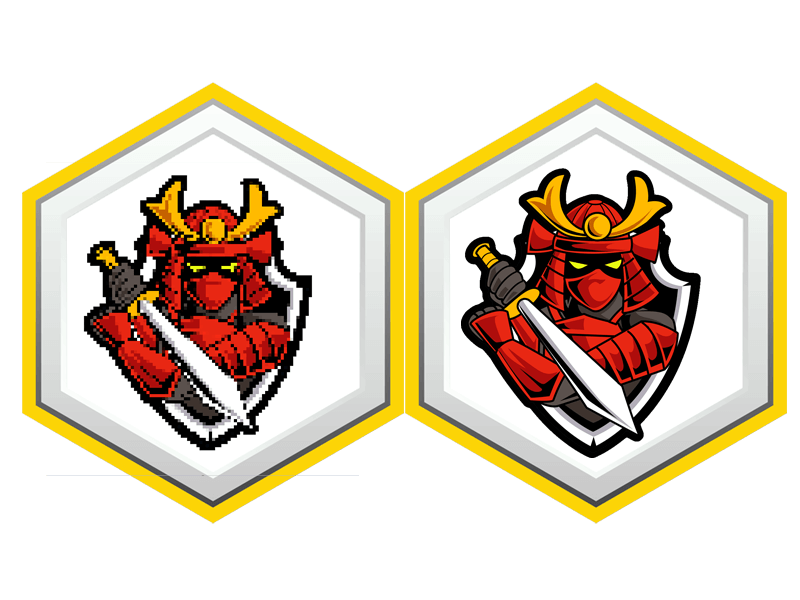Machine embroidery is a process where sewing machines create elaborate designs, often referred to as embroidery design, on fabric. The process begins with embroidery digitizing, where designs are converted into a machine file using an embroidery software program. These files must adhere to a specific machine's machine file format. Commercial embroidery often relies on various embroidery machine brands and thus must cater to multiple file types like the pes file used by Brother machines. Understanding different types of embroidery file formats, such as pes format, dst format, and expanded file formats, influences design quality and file size. Compatible embroidery file types ensure that every embroidery machine produces the desired embroidery design.
Embroidery digitizing involves converting images into a stitch file, a stitch-based file format used by sewing machines. This native file format, with file extensions such as pes format, must align with the machine format supported by various machines. Formats like dst format provide flexibility across multiple machines.
Embroidery files come in numerous formats, with each featuring unique characteristics. Emb file, pes file, and dst format are examples, each designed for different embroidery machine brands and applications.
The article aims to demystify the variety of different embroidery file formats, guiding users to choose the right embroidery format for their specific machine brand and ensure successful commercial embroidery outcomes.
Basic Understanding of Machine Embroidery Files
In the world of machine embroidery, many embroidery enthusiasts and professionals use various embroidery machine formats to create intricate designs. A design file is crafted by an embroidery digitizer and often represented as a vector file. Once created, this file formats are specific to certain machine functions, and the same machine may not read formats from different machine brands. Popular machine brands like Brother employ specific formats, such as the dst file and exp file.
Understanding the parts and components of an embroidery file is crucial for seamless operation. These files can be machine or expanded formats, with the latter including detailed stitching instructions. They are read by most embroidery machines or require conversion. The conversion process allows users to convert embroidery files from one format to another, ensuring compatibility with one machine or multiple machines.
Choosing the right file format is essential to avoid issues where one machine may not read the file from another brand. The brother embroidery machines, for example, support specific supported formats that may not work on other brands. Ensuring access to common embroidery formats like dst and exp, which are the expanded formats available in the embroidery industry, can facilitate smoother operations.
Common machine embroidery file formats often contain essential data including stitch types, coordinates, and sequence order. These supported formats ensure that the embroidery machine executes the design accurately, making it vital to select the appropriate format for your machine.
Popular Machine Embroidery File Formats
PES (Brother, Babylock)
PES files are widely used in Brother and Babylock embroidery machines. They store detailed information about the embroidery design, including stitch sequences and color information. This format is particularly favored for its compatibility with home and semi-commercial machines, offering a balance of detail and ease of use. PES files support various stitch types, making them versatile for different embroidery projects.
Characteristics: Includes detailed stitch information, color codes, and instructions for machine-specific functions. PES files support a wide range of stitch types and are capable of handling complex designs.
Usages: Ideal for home and semi-commercial embroidery, including personalized projects, logos, and decorative stitching. PES files are often used by enthusiasts and small businesses due to their compatibility with Brother and Babylock machines.
DST (Tajima)
DST is a standard format in the commercial embroidery industry, developed by Tajima. It is known for its simplicity and efficiency, focusing mainly on stitch data without detailed color information. This format is machine-friendly, which makes it suitable for high-speed industrial embroidery machines. DST files are compact and easy to process, contributing to their popularity in large-scale production environments.
Characteristics: Focuses on stitch commands, with minimal support for color information. The format is highly efficient for machine processing and compatible with many embroidery systems.
Usages: Primarily used in commercial embroidery for mass production of designs such as uniforms, promotional items, and large orders. DST files are valued for their simplicity and broad compatibility.
EXP (Melco/Bernina)
EXP files are used by Melco and Bernina embroidery machines. They contain extensive design data, including detailed stitch instructions and color changes. This format is ideal for high-quality, intricate designs and is often used in commercial and high-end home embroidery machines. The EXP format allows for precise control over the embroidery process, ensuring accurate reproduction of complex designs.
Characteristics: Contains detailed embroidery instructions, including stitch types, densities, and color changes. EXP files support high-resolution designs and are suitable for intricate embroidery work.
Usages: Used in commercial and high-end home embroidery applications for creating detailed and complex designs, including fine art reproductions, corporate logos, and decorative pieces.
JEF (Janome)
JEF is the primary format for Janome embroidery machines, capturing a wide range of design elements including stitch patterns and color sequences. This format supports a variety of embroidery features specific to Janome machines, making it versatile for both basic and advanced embroidery tasks. JEF files facilitate detailed design work and are compatible with many of Janome's proprietary software tools.
Characteristics: Stores comprehensive design data including stitch paths, color changes, and machine commands. JEF files are tailored to Janome machines, supporting their unique features and capabilities.
Usages: Suitable for a variety of embroidery projects, from simple patterns to complex, multi-color designs. JEF files are popular among hobbyists and professionals using Janome equipment.
HUS (Husqvarna/Viking)
HUS files are designed for use with Husqvarna Viking embroidery machines. They provide a good balance between design detail and machine compatibility, containing information about stitches and colors. The HUS format is versatile and supports various embroidery techniques, making it suitable for different types of projects from simple monograms to detailed artwork.
Characteristics: Balances detailed design information with machine compatibility. HUS files include stitch sequences, color changes, and instructions tailored to Husqvarna Viking machines.
Usages: Used for a broad range of embroidery tasks, including home décor, apparel embellishments, and personalized gifts. HUS files are versatile, making them a good choice for users of Husqvarna Viking machines.
Compatibility with Different Embroidery Machines
-
PES (Brother, Babylock)
Compatibility: Compatible with most Brother and Babylock embroidery machines. Many third-party embroidery software tools also support PES files, making them widely accessible.
Usage Note: PES is the preferred format for users of Brother and Babylock machines due to its extensive feature support and ease of integration with the machines’ capabilities.
- DST (Tajima)
Compatibility: Universally compatible with many commercial embroidery machines, including Tajima, Brother, and others. Most industrial embroidery software can read and write DST files.
Usage Note: DST files are a staple in the commercial embroidery sector, favored for their reliability and broad machine support. They are ideal for high-volume production environments.
- EXP (Melco/Bernina)
Compatibility: Used by Melco and Bernina machines, and compatible with some multi-format commercial embroidery systems. EXP files can be processed by various software solutions.
Usage Note: Suitable for users requiring detailed and precise embroidery, particularly those using Melco or Bernina machines. EXP files are known for their high fidelity in design execution.
- JEF (Janome)
Compatibility: Compatible with Janome machines and supported by a range of embroidery editing software. JEF files are integral to the operation of Janome’s embroidery equipment.
Usage Note: JEF files provide seamless integration with Janome’s machine features, making them essential for Janome users who need comprehensive design support.
- HUS (Husqvarna/Viking)
Compatibility: Works with Husqvarna Viking machines and is supported by several embroidery software applications. HUS files are optimized for use with these specific machines.
Usage Note: HUS files are ideal for users of Husqvarna Viking machines, offering a good balance of detail and compatibility for various embroidery projects.
These descriptions provide a comprehensive overview of popular machine embroidery file formats, detailing their characteristics, typical uses, and compatibility with different embroidery machines. This information helps users select the right format for their needs and ensures optimal performance in their embroidery projects.
Choosing the Right File Format for Your Needs
When selecting the right file format for your embroidery needs, it's crucial to understand the different file types and how they interact with the machine that uses them. If you're new to embroidery, it can be overwhelming to navigate multiple formats. A common embroidery file that works for virtually any embroidery project is essential. The embroidery machine manufacturer typically provides information on the different embroidery machine file types that are read by embroidery machines. Moreover, commercial embroidery machines often require specific formats to ensure smooth operation. Understanding the required file format will help you use the proper machine file along with a digital run of your design.
It's essential to choose file formats that support your embroidery machine manufacturer and the complexity of your embroidery projects. The common machine file types in the industry include various major embroidery file formats. Each machine or software may prefer different formats, so ensuring you choose a format that suits your needs is key.
Factors to Consider:
- Machine Compatibility
- Complexity of the Design
- Available Software
- Output Requirements
Tips for File Management:
- File Conversion Tools
- Embroidery Editing Software
- Organizing and Storing Files
Selecting the appropriate file type and managing your files efficiently are vital for success in embroidery. By considering the above factors and utilizing the recommended tools, you'll ensure that your designs are executed flawlessly.
Common Challenges and Solutions
The embroidery world is continually evolving, with newer embroidery technologies and methods constantly emerging. One of the most common challenges faced in this industry, especially for both home embroidery enthusiasts and professional embroidery businesses, is dealing with compatibility issues. Due to the wide variety of embroidery machine file formats, ensuring that a design file can be read by the actual machine in use is crucial.
Converting between file formats often becomes a necessity. Since many machines have machine-specific formats, utilizing software that can convert these files while maintaining a smaller file size and the integrity of the design is essential. For example, large embroidery pieces that are converted for use in different machines need to preserve detailed machine commands to ensure quality. This is crucial, especially considering the evolution of embroidery machines which demand high compatibility and precision.
Maintaining design integrity after conversion is another critical aspect of the process. Many embroidery digitizing experts face the challenge of ensuring that a file, along with a run through multiple conversions, retains its original quality. Finally, troubleshooting common problems such as file corruption, incorrect machine settings, and software errors is an inevitable part of the journey. Understanding the intricacies of machine-specific formats and being adept at problem-solving can significantly improve outcomes in the intricately beautiful art of embroidery.