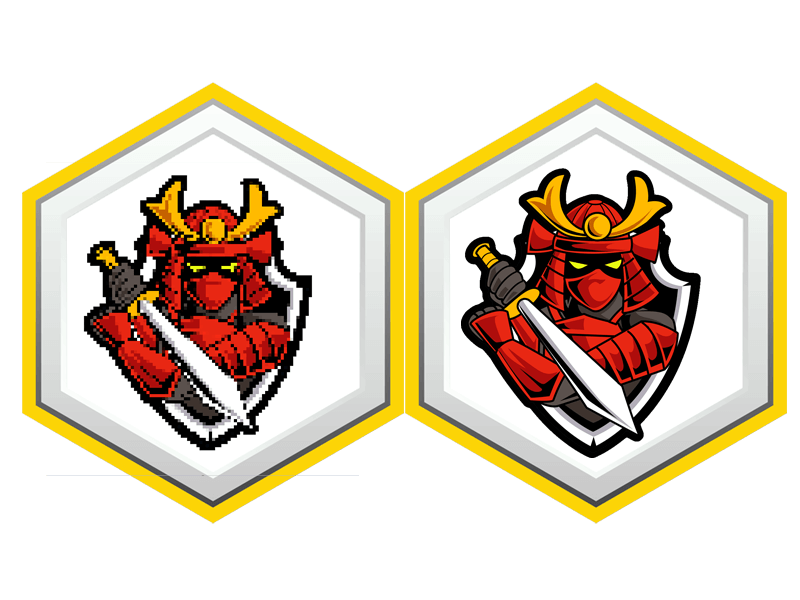When selecting the best embroidery digitizing software, start by understanding your design needs. Explore software features, check compatibility, think about support channels, and assess user-friendliness for a smooth experience. Prioritize what you need in design editing and consider if it's for personal or commercial use. Check user reviews, free trials, and pricing options. Verify file format compatibility and future upgrade potential. Consider your ease of use and support preferences. Prioritize intuitive interfaces and clear labeling. Confirm that the software aligns with your creative process. This guidance can help you make an informed decision.
Key Takeaways
- Evaluate software features for design editing, lettering, and monogramming needs.
- Consider user-friendliness and learning curve for efficient use.
- Verify compatibility with embroidery machines and file formats.
- Explore customer reviews, pricing, and support options.
- Utilize free trials to test functionality before purchasing.
Understand Your Needs
To select the right embroidery digitizing software, evaluate your specific requirements to guarantee it meets your design editing, lettering, or monogramming needs. Consider the complexity of designs you plan to digitize, as some software may offer advanced tools tailored for intricate patterns.
Define the purpose of the software before purchasing; whether it's for personal projects, commercial use, or for learning purposes, this will guide you in selecting the best embroidery software that suits your needs. Assess the learning curve of the software as well; some programs may be more user-friendly for beginners, while others might require more advanced knowledge.
Make a list of essential functions you require in an embroidery software, such as resizing, color customization, or applique creation. By understanding your needs thoroughly, you can narrow down your options and choose the software that will best support your embroidery digitizing endeavors.
Research Software Options
When researching embroidery digitizing software options, explore a variety of features and capabilities to determine which best suits your needs.
Look into reputable embroidery digitizing software to use by considering factors like user reviews, ratings, and testimonials. These can give you insights into the satisfaction levels of users with different types of software available.
Additionally, take advantage of free trials and demos offered by software providers to get a hands-on experience of the tools and ease of use each software offers.
It's crucial to compare pricing plans, available tools, and customer support services when looking into embroidery digitizing software. By conducting thorough research, you can make sure that the software you choose meets your requirements and fits within your budget.
Remember to keep compatibility in mind by checking if the software works with your embroidery machine and operating system before making a final decision.
Evaluate Compatibility
Explore the compatibility of the embroidery digitizing software with your specific embroidery machine model to guarantee seamless integration. Verify if the software supports the file formats required by your embroidery machine, such as DST, EXP, PES, or others.
It's important to look for information on the operating systems supported by the software, ensuring compatibility with Windows, Mac, or both. Consider the scalability of the software for potential future upgrades or expansion of your embroidery business.
Make sure that the software's features align with your design requirements and workflow to maximize efficiency and productivity. By evaluating these factors, you can make an informed decision and select a software program that meets your embroidery machine's needs, supports the necessary file formats, operates on your preferred operating system, scales with your business growth, and fulfills your design requirements.
Consider Purchase Channels
Consider the various purchase channels available when acquiring embroidery digitizing software to determine the best option for your specific needs and preferences.
When delving into the world of machine embroidery and digitizing, you have the choice between online purchases and dealer purchases. Online purchases provide convenience and often competitive pricing, allowing for quick access to software downloads and updates.
On the other hand, dealer purchases offer personalized support and guidance, including additional training for complex design projects.
It's important to evaluate the level of support you require before deciding on a purchase channel. If you prefer a hands-on approach with tailored assistance, a dealer purchase might be the best fit.
However, if you value quick access and cost-efficiency, opting for an online purchase could be the way to go.
Ultimately, your decision should align with your specific needs and the level of support necessary for your embroidery digitizing endeavors.
Assess User-Friendliness
Assess the user-friendliness of embroidery digitizing software by evaluating its ease of navigation and understanding of tools. Look for software that offers intuitive interfaces, clear labeling, and accessible features to enhance your workflow.
Consider programs with tutorials, guides, and reliable customer support to assist you in learning and utilizing the software effectively. Evaluate the software based on the learning curve it presents, the level of customization options available, and the overall user experience it offers.
Prioritize software that provides demo versions or free trials so you can verify that the embroidery digitizing software you choose is easy to use, supportive of your creative process, and conducive to your embroidery projects.
Explore Embrilliance Essentials
Discover the user-friendly features of Embrilliance Essentials, a beginner-friendly embroidery software offering essential editing tools for your creative projects. Embrilliance Essentials allows you to resize, rotate, and merge designs with ease, making it simple to customize your embroidery projects.
The software supports various embroidery machine file formats, providing versatility for your design needs. One standout feature of Embrilliance Essentials is its tools for customizing thread colors and stitch types, allowing you to bring your creative vision to life.
Additionally, the Thumbnailer feature in Embrilliance Essentials enables you to view designs in a thumbnail format, making it convenient to organize and navigate through your embroidery files efficiently. With its intuitive interface and thorough editing capabilities, Embrilliance Essentials is a valuable tool for both beginners and experienced embroiderers looking to enhance their projects with personalized touches.
Compare Pricing and Features
When evaluating pricing plans, it's crucial to consider whether the software requires a one-time purchase or involves subscription fees.
Look into the features offered by each software, including design editing tools, lettering options, and file format compatibility.
Striking a balance between pricing and features to effectively meet your digitizing requirements is key.
Additionally, assess the scalability of the software by examining pricing tiers and feature upgrades for future business growth.
To make an informed decision, analyze customer reviews and testimonials that specifically address pricing and features.
Hearing about others' experiences can provide valuable insights into how the software performs in real-world scenarios.
Seek Expert Support
Consider enlisting expert support when choosing embroidery digitizing software to receive tailored guidance for your specific needs. Professionals can offer insights on the best software features, compatibility with embroidery machines, and user-friendly interfaces.
Seek expert advice on free embroidery digitizing software versions and levels that align with your skill level and design requirements. Expert support can help you navigate through different software options and make an informed decision.
Their experience can assist in understanding the complexity of digitizing software and its impact on your embroidery projects. By consulting with experts, you can be confident that you select the best embroidery digitizing software that meets your unique specifications and helps you achieve your desired outcomes efficiently.
Don't hesitate to reach out to professionals for guidance in choosing the right software for your embroidery digitizing needs.
Conclusion
Now that you've done your research and compared different embroidery digitizing software options, it's time to make a decision. Remember, choosing the best software for your needs will ultimately determine the success of your embroidery projects.
Don't be afraid to seek expert support and ask questions to confirm you're making the right choice. Trust your instincts and invest in a software that will help you bring your creative vision to life.